When you’re starting out in design or printing, one of the most common questions is: “How to choose the right paper for printing?” The paper you select affects not only the look but also the feel, durability, and overall impression of your project.
This beginner’s guide will walk you through the basics of GSM, finishes, and paper types so you can make the right choice every time.
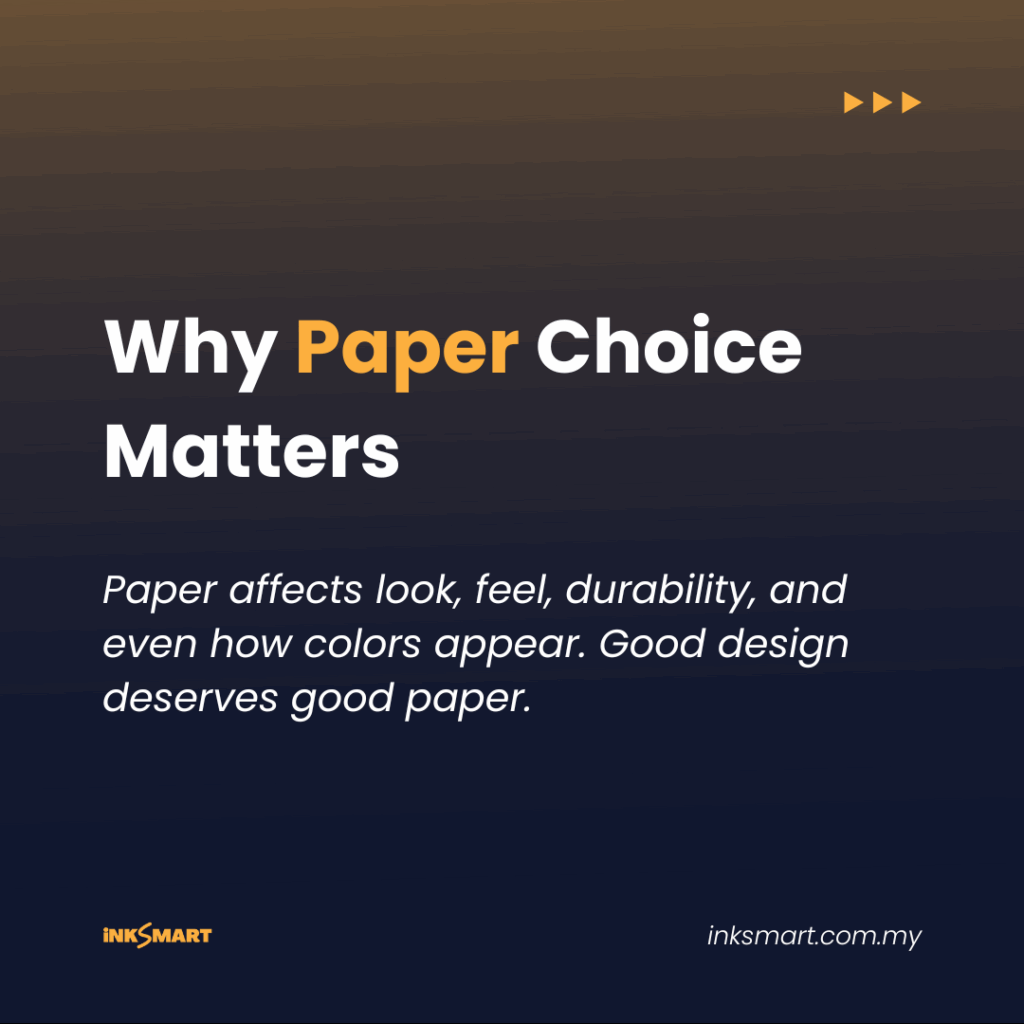
Why Paper Choice Matters
Paper isn’t just a background for your design—it plays an active role in how people experience your work. The weight, texture, and finish can make your business card feel professional, your flyer stand out, or your brochure look luxurious. Choosing the right paper helps you communicate your brand’s personality and ensures your printed materials serve their purpose effectively.
Understand GSM (Paper Weight)
One of the first things you’ll notice about paper is the “GSM” rating, which stands for grams per square meter. This number tells you how thick or heavy the paper is.
- 80-100 gsm : Standard for everyday printing (think office documents).
- 120-170 gsm : Great for flyers, leaflets and posters.
- 200-300 gsm : Used for brochures, premium posters, quality covers.
- 300+ gsm : Thick and durable, perfect for business cards, postcards, and invitations.
The higher the gsm, the sturdier and more premium the paper feels.
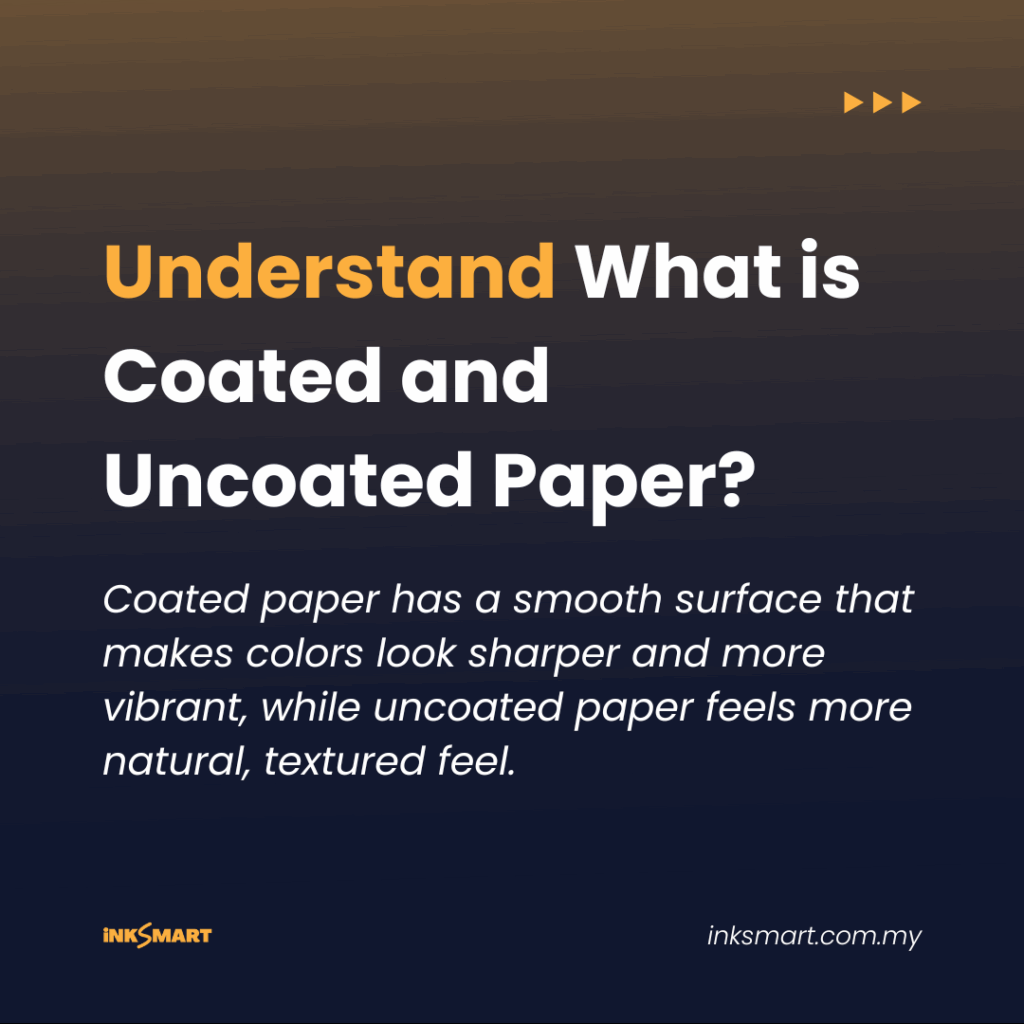
Coated vs. Uncoated Paper
The next decision is whether to use coated or uncoated paper.
Coated Paper – Has a smooth finish, making colors vibrant and sharp. Ideal for brochures, catalogs, and high-quality images.
Uncoated Paper – More natural and textured. It’s easier to write on and perfect for stationery, letterheads, or anything that feels personal.
Glossy vs. Matte Finishes
Paper finishes affect the mood of your design.
- Glossy Finish – Shiny and reflective, great for photography-heavy prints, product catalogs, and eye-catching flyers.
- Matte Finish – Smooth and non-reflective, giving a modern, elegant look. Best for business cards, invitations, and professional reports.
Match Paper To Your Purpose
Different projects demand different papers. Here’s a quick breakdown:
- Business cards: Thick, high GSM (300+), often matte or textured.
- Brochures & flyers: Medium GSM (150-250), usually coated for vibrant images.
- Posters: Glossy for eye-catching designs, matte for an artistic vibe.
- Invitations: High GSM, textured or specialty papers for a premium feel.
Don’t Forget About Sustainability
Today many businesses and individuals are moving towards eco-friendly printing. Look for recycled paper, FSC-certified paper (sustainably sourced) and chlorine-free paper. Choosing sustainable paper not only helps the environment but also sends a positive message about your brand or personal values.
Tips for Beginners When Choosing Paper
Still not sure how to choose the right paper for printing? Here are a few beginner-friendly tips:
- Match the paper to the purpose – Flyers need lightweight, cost-effective stock, while business cards need thicker, premium-quality paper.
- Request print samples – Most print shops let you feel and compare before ordering.
- Think about your audience – A luxury brand should invest in premium finishes, while event flyers can be budget-friendly.
- Don’t forget the printer type – Inkjet printers prefer matte/uncoated; laser printers handle glossy better.
- Balance budget and quality – Higher GSM and special finishes cost more, so choose wisely based on your project.
Final Thoughts
Paper choice isn’t just a technical detail. It’s part of your design strategy. The right paper makes your work stand out, enhances readability, and ensures your message is received the way you intended.
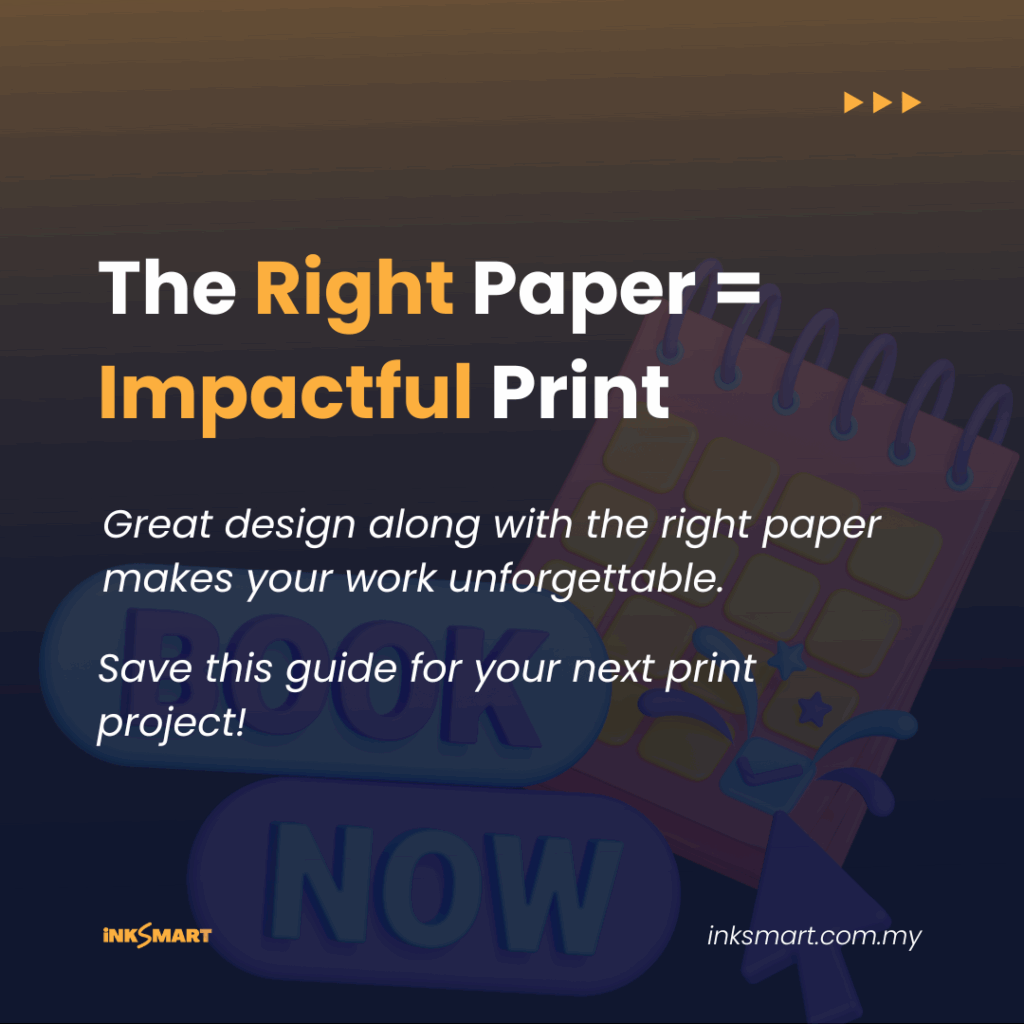
If you’re unsure, talk to your local printer. They can provide paper samples and recommend the best option for your project. Remember, great design and the right paper would make an impact to your print.
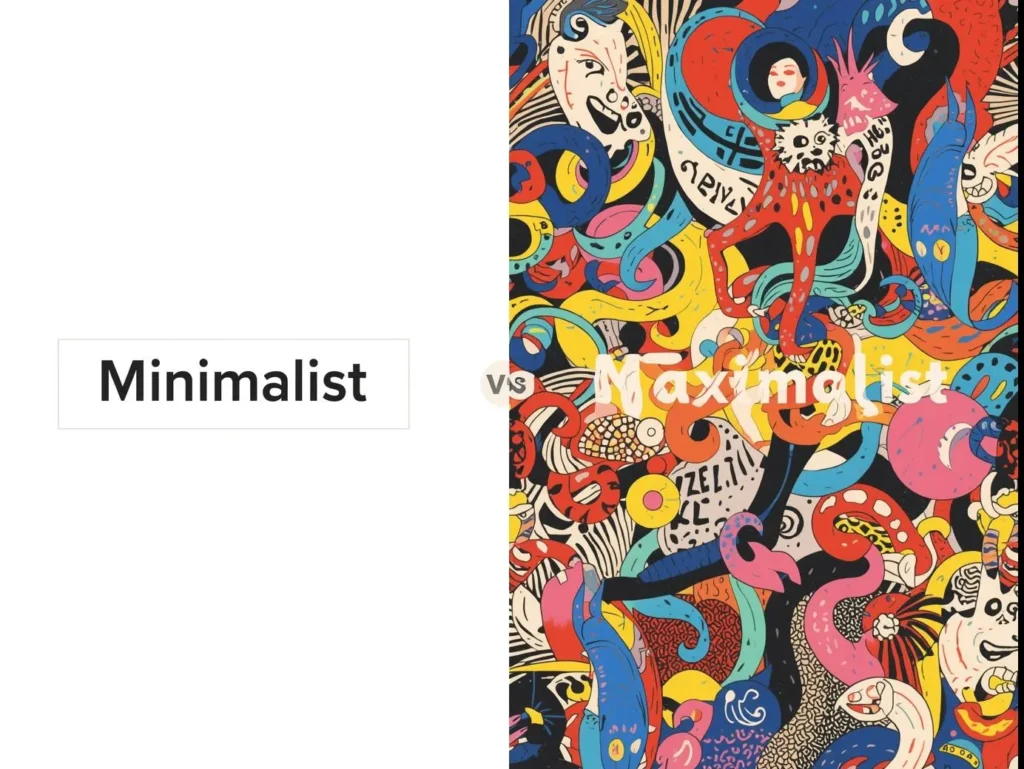

Pingback: Business Cards in 2025: The Ultimate Networking Weapon You Can't Ignore - InkSmart
Pingback: 10 Powerful Flyer Design Tips to Create Unforgettable Flyers People Keep - InkSmart